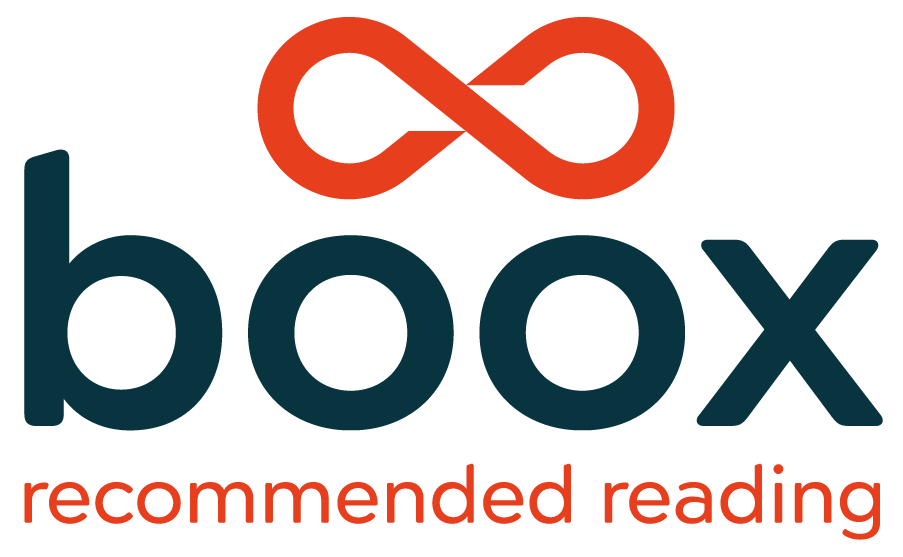How much does Boox.link cost?
Boox.link is free! Some of our links contain affiliate codes to help pay for development and hosting costs but there is no cost to you or the book purchaser for using the service.
Can I earn affiliate commissions on links generated on boox.link?
At the moment our system does not process affiliate links added to the url. It operates on a very simplified process so affiliate codes are not passed to the final url.
Do I need to login and/or create an account to use the service?
No, we want to keep this as simple as possible so no login is required you can simply use the url format on your own site and social media.
Which stores does boox.link create links for?
Right now we support links to all of the Amazon global stores: USA, UK, Canada, Australia, France, Germany, Italy, Spain, Netherlands, Belgium, Sweden, Poland, Brazil, China, Japan, Egypt, Mexico, India, United Arab Emirates, Singapore and Turkey.
In the future we will be adding support for stores in countries where Amazon does not have a presence.
How is boox.link different from other Universal book link services?
The aim with boox.link was to create a simple service that does not require account creation or logins. Our links are not shortened with unique codes and just use the ISBN-10 or ASIN number. There is no link verification so the service can run as fast as possible with low technical overhead.
Who runs boox.link ?
Boox.link was created and developed by frequency.studio who have been designing and building websites for authors and the wider publishing industry for over twenty years.
Can I create customised short links?
No, the service does not use short links of any kind. To keep things simple and flexible we just use the ISBN-10 or ASIN number as the unique identifier on each url. This means that you can swap out any Amazon url with a boox.link url if you just retain the ISBN-10 or ASIN part of your existing url.
Which number should I use?
The most reliable number to use for Amazon stores is Amazon's own ASIN number which you can find in the product details of every book listed on Amazon. Alternatively you an use the ISBN-10 number if your book is on Amazon AND other retailers.